Sterling Physiotherapy is a trusted clinic in Hamilton with 100+ real Google reviews for Physiotherapy, Vestibular, TMJ Dysfunction, Massage therapy and Custom orthotics.
Sitting at a desk all day might seem harmless, but bad posture and a poorly set up workspace can slowly cause back pain, neck issues and stiffness. Whether you're at home or in an office, setting up your space to fit your body-it's called ergonomics-is key to keeping your spine in good shape.
At Sterling Physiotherapy in Hamilton, we see people every day who are in pain because of long hours at a desk. A few simple changes and movement habits can help you avoid most posture-related aches and pains.
Sitting for long periods in a bad position puts stress on your spine and tightens muscles in your neck, shoulders, and lower back. Over time, this can lead to:
A good ergonomic setup keeps your body in a relaxed position, which reduces stress on your joints and muscles.
You don't need fancy stuff to improve your posture. Here's how to adjust your setup:
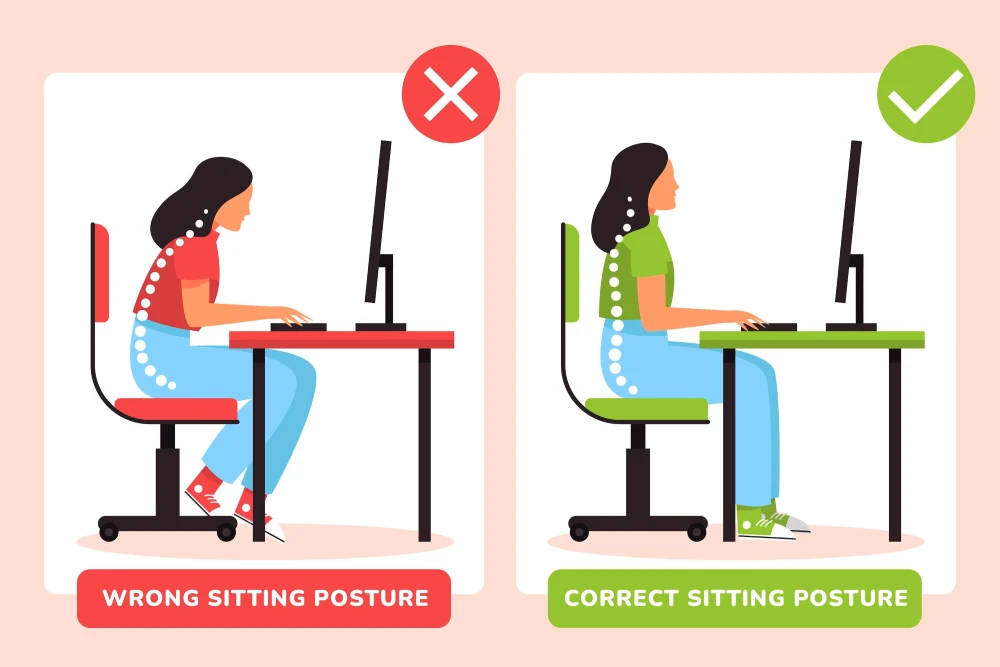
1. Chair
2. Desk

3. Monitor
4. Keyboard & Mouse

5. Lighting
Even with the perfect setup, sitting too long can still make you stiff. Try to:
A quick break to move around gets your blood flowing, loosens up your joints, and helps you focus better.

If you notice any of these things, you might want to rethink your setup:
Small changes can really help prevent long-term problems.
A physical therapist can:
At Sterling Physiotherapy, we often use hands-on therapy, core strengthening, and exercises to correct posture and bring back balance and flexibility for people who work at desks.
Do these quick exercises every few hours:
Neck : Gently tilt your head toward each shoulder and hold for 10 seconds.
Shoulder rolls: Roll shoulders back and down 10 times.
Seated twist: Sit up straight, place one hand on the opposite knee and twist gently.
Chest opener: Clasp your hands behind you and lift slightly to open your chest.
Back: Stand and gently arch backward to get rid of the stiffness from sitting.
These movements help with stiffness and get your blood flowing during the day.
If back or neck pain is a regular thing, don't ignore it. A professional assessment of your workstation and physical therapy can help fix the cause and keep it from coming back.
Book your assessment today and start working toward a pain-free day.
Ergonomics is the practice of setting up your workspace to fit your body. It's important because a good setup keeps your body in a relaxed position, reducing stress on your joints and muscles and helping to prevent posture-related aches and pains.
Common signs include persistent pain in your lower back, neck, or shoulders; tingling in your hands or wrists; frequent headaches; tired or strained eyes; and noticing that you are slouching often.
You should use a chair that supports your lower back. Sit all the way back in the chair and adjust the height so your feet are flat on the floor (or use a footrest) and your shoulders are relaxed.
When you are sitting properly in your chair, your elbows should be at a 90-degree angle when you type. If your desk is too high or low, it can cause shoulder or wrist strain.