Sterling Physiotherapy is a trusted clinic in Hamilton with 100+ real Google reviews for Physiotherapy, Vestibular, TMJ Dysfunction, Massage therapy and Custom orthotics.
Sitting at a desk or being on your feet all day can be hard on your body. Bad posture, doing the same things over and over, and not having your workspace set up right can cause back pain, neck problems, and sore joints.
At Sterling Physiotherapy in Hamilton, we help people and companies avoid pain caused by work. We do this through looking at how your workspace is set up, giving you exercises that fit your needs, and teaching you how to stay healthy — so you can get things done without hurting.

The way your workspace is set up should match how your body moves naturally. If it doesn't, you might have:
A good workspace not only keeps you from getting hurt but also makes you feel better and work more easily.
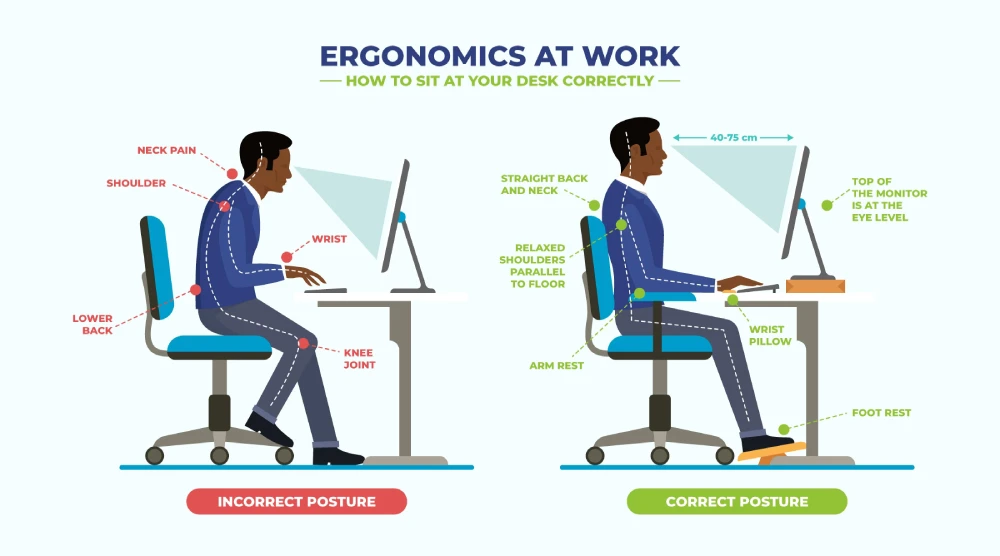
Here are some posture issues we often see:
Spotting these problems early can stop long-term pain and problems with your muscles and bones.
Physical therapy can help with work-related pain by checking you out, treating you, and teaching you how to take care of yourself. At Sterling Physiotherapy, we help you:
1. Check Your Workstation and Posture
We look at your chair, desk, how high your monitor is, where your keyboard is, and what you do every day to find what's causing you pain.
2. Make a Plan of Exercises Just for You
We give you exercises to make your weak muscles stronger, stretch tight muscles, and make your posture better.
3. Use Our Hands to Ease Pain
We use our hands to loosen you up, make your joints move better, and ease pain from sitting or standing too long.
4. Give Advice on How to Set Up Your Workspace
We give you tips on things like:
5. Teach You How to Avoid Getting Hurt
We show you how to lift, reach, and move safely so you don't get hurt from doing the same motions over and over or have long-term pain.

Think about seeing a physical therapist if you notice:
Getting help early can keep you from getting hurt in the long run and help you work without pain.
At Sterling Physiotherapy, we use our hands to help you, give you advice on how to set up your workspace, and give you exercise plans that fit your job and life. We want to make you feel better, make your posture better, and keep you from having pain in the future — whether you sit at a desk, stand all day, or do the same tasks over and over.
Set up a time to check your workspace today and take care of your body while you work.
Workplace ergonomics is the science of designing or arranging work environments, tools, and tasks to fit the individual worker. The primary goal is to reduce strain, discomfort, and the risk of injury while improving comfort, efficiency, and overall well-being.
The most crucial advice is that "Your best posture is your next posture." No single position, even a "perfect" one, is sustainable for long periods. The key is frequent movement, stretching, and changing your posture every 30-60 minutes to promote circulation and avoid static loading on your muscles and joints.
Pain often arises from musculoskeletal disorders (MSDs) or repetitive strain injuries (RSIs), which are rarely caused by a single factor. Common contributors include:
Position your monitor: